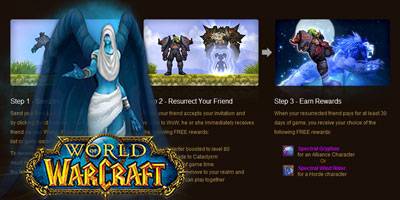- by Amanda "Mandifesto" Orneck
- Posted on January 11, 2014 @ 9:00 PST

In my house, and whole lot of Hearthstone is being played. The trouble with the game is that they have yet to start beta testing the iPad version, and I can't always be at my computer. If only there was a way I could play it on my tablet right now. Fortunately for me, Jeffrey Grubb, news writer for Venture Beat, has found a way for gamers to do just that.
This little work around uses a program called Team Viewer to allow you to play Hearthstone on your tablet. I haven't tried it yet, but as soon as I'm done watching the video below I will definitely give it a shot. Hit the jump to watch the video and for the directions get your tablet card gaming on.
Directly from Mr. Grubb himself:
Follow these instructions to get Blizzard’s card battler up and running on your mobile device:
- On the computer that hosts your Hearthstone game, go to TeamViewer.com.
- Download an install the TeamViewer program for your respective operating system.
- During installation, set TeamViewer to “Install to control the computer later from remote.”
- To get the free version, indicate you are using TeamViewer for “personal/non-commercial use.”
- Set up your free TeamViewer account.
- Write down or remember the login credentials TeamViewer provides for you.
- Now, pick up your mobile device, and download the TeamViewer app for either iOS or Android.
- Open TeamViewer on your tablet, and log in using the provided credentials.