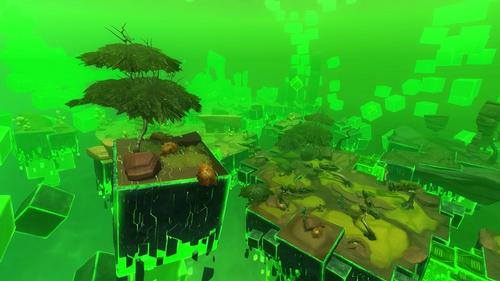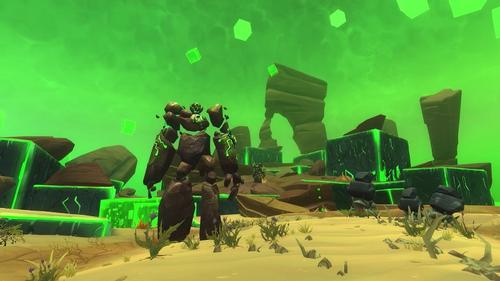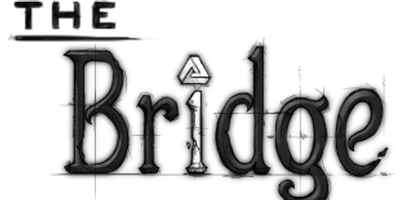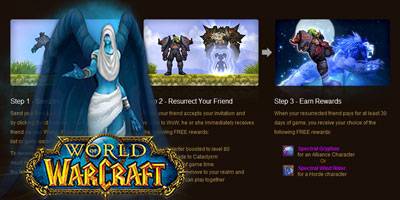- by Amanda "Mandifesto" Orneck
- Posted on May 13, 2014 @ 9:00 PST
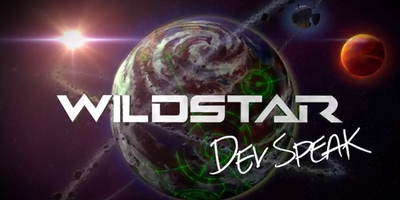
It's been a while since we last heard that the devs over at Carbine Studios were listening, but today they released a new DevSpeak video. This time we're getting a glimpse at what raiding will look like in WildStar, and I'm happy to see the return of the 40 man raid experience I loved so much in that other game people don't like to talk about. I haven't had a chance to unpack my speakers (someone decided they just HAD to have a new job in the gaming industry and moved us across country. Pfft), so I will have to hunt down a set of headphones in order to watch this bad boy.
At the same time, today is the day that you can start reserving your character name choices for WildStar. I'm going to quote the details below as they were posted on the NCSoft forums so you have all the deets. Then, once you have all your Voldemorts and KhalDrogos reserved, you can watch the DevSpeak and drool over the raid screenshots, which will also be below.
Jesta, on 13 May 2014 - 02:55 AM, said:
To answer some of the common questions I've seen, here's how it works:
- You need to have a valid pre-order code on your NCSoft account.
- You'll visit the page on our main website (a news post will be published with the link, and probably tweeted/etc).
- You'll either:
- Be logged in and click the big ol' "Reserve" button on the page. It's hard to miss.
- Not be logged in and click the same button, except it'll say "Login" which will get you started and bring you back to the page.
- There's two portions of the reservation screen: the left side is for character names, the right for guild names. Each field can be edited and saved individually.
- Once you've entered a name into one of the boxes (guild or player) and clicked save, you'll have 60 minutes to make changes to that name. This will give you ample time to consider your choice and correct any errors you've made.
- That's it. There's no extra save or any confirm or anything. You're done.
I'd recommend people login to their accounts before the schedule start (it'll say "My Account" in the top menu), as it should help reduce the steps into reserving your name.
Let me clarify.
It will be on our main website, www.wildstar-online.com, as opposed to the account management or something other portion of the website. The link itself will be published in a news article on the news portion of the site, not on the homepage.
For those of you anxiously awaiting the link, these are the locations it will be available:
http://www.wildstar-...n/reserve-name/
http://www.wildstar-...e/reserve-name/
http://www.wildstar-...r/reserve-name/
http://www.wildstar-...k/reserve-name/
The big button will be on this page. These links will return a 404 error page until we go live at 11am PST (about an hour from now). The language you reserve in does NOT impact anything, it's just the language you want the form/page displayed in.
I'm not a huge fan of their system. I don't like how one name can be reserved for all-servers vs one particular server for 90 days. I feel that restriction should lift once the player takes their name on whatever server they choose.